使用Docker制作一个CentOS7容器并安装python3
1.下载centos镜像
1 | docker pull centos:7 |
2.创建并启动容器
1 | docker run -d --name centos7 --privileged=true -p 10022:22 -p 10080:80 -h testhost -v /home/fd/container/centos7:/home/centos7 centos:7 /usr/sbin/init |
参数说明:
1 | -d 后台运行方式 |
3.进入容器
1 | docker exec -it centos7 /bin/bash |
4.在容器内部操作
先初始化 yum
1 | yum update |
安装 net-tools
1 | yum -y install net-tools |
查看网络测试
1 | ifconfig |
安装 vim 编辑器
1 | yum -y install vim |
安装 wget 下载使用
1 | yum -y install wget |
配置容器 yum更新源为国内ali yum源
此处也写一下,创建一个备份目录,把之前的 repo 移动到备份目录先备份下
1 | cd /etc/yum.repo.d/ |
然后如果容器内部能够连上网络,那就一条命令
1 | wget -O /etc/yum.repos.d/CentOS-Base.repo https://mirrors.aliyun.com/repo/Centos-7.repo |
如果容器内部连不上网络,那就如下操作
1 | vim CentOS-Base-ali.repo |
换完yum更新源,一定要执行
1 | yum clean all |
然后安装基本软件
1 | yum -y install systemd && \ |
5.在容器内安装python3
5.1.不要删除自带的python2.7,否则会出问题,因为centos许多软件需要依赖系统自带python
5.2.安装依赖工具 (安装这些模块都是为了成功编译安装python3,防止出现各种异常)
1 | yum install -y make wget yum install openssl-devel bzip2-devel expat-devel gdbm-devel readline-devel sqlite-devel mysql-devel gcc gcc-devel python-devel |
5.3.下载
1 | wget https://www.python.org/ftp/python/3.6.5/Python-3.6.5.tgz |
5.4.解压
1 | tar -zxvf Python-3.6.5.tgz |
5.5.移动至规范的放软件的目录下
1 | mv Python-3.6.5 /usr/local |
5.6.安装
1 | cd /usr/local/Python-3.6.5/ |
注意:**./configure命令没有指定安装路径,则默认安装在/usr/local/bin,如果指定安装路径,则命令为./configure –prefix=/usr/local/python3。**
如果这里指定安装路径的话,安装完成后,不能直接使用python3启动,需要创建软连接。
1 | ln -s /usr/local/python3/bin/python3 /usr/bin/python3 # 创建软连接 |
同理,需要创建pip3的软连接
1 | ln -s /usr/local/python3/bin/pip3 /usr/bin/pip3 # 创建软连接 |
6.打包容器
打包容器成镜像
1 | docker commit -a "edwin" -m "Centos7.6 platform for building and running Python 3.8 applications" -p 95096da60a6e username/centos7.6-python3.8:1.0.0 #命令中的 username 请替换为你的 Docker 账号用户名 |
参数说明
-a :提交的镜像作者;
-c :使用Dockerfile指令来创建镜像;
-m :提交时的说明文字;
-p :在commit时,将容器暂停。
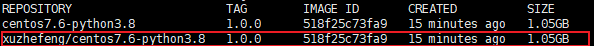
7.上传到镜像公共仓库
7.1.上传到镜像公共仓库前提,需要先登陆:
1 | docker login |
输入用户名与密码登陆。
7.2.推送到公共仓库
1 | docker push username/centos7.6-python3.8 # 推送到公共仓库 |